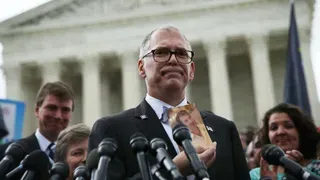September 11, 2015
Google Debuts Mobile-Pay Service in 2nd Try
Anick Jesdanun READ TIME: 3 MIN.
Google's answer to the Apple Pay mobile-payment service is debuting in the U.S., marking a do-over by the company behind the world's most-used operating system for smartphones.
Android Pay will be similar to Apple Pay, except it works on Android phones rather than Apple's iPhones. On some Samsung Android phones, it will sit alongside Samsung Pay. All three services let people buy goods at retail stores by tapping their phones against the store's payment terminal. The user's debit or credit card on file then gets charged.
Google Wallet, the company's first attempt in mobile payments, flopped because it didn't have a big enough network of compatible devices and wireless carriers willing to work with it. Softcard, a rival effort by Verizon, AT&T and T-Mobile, also got little traction. Google Inc. bought much of Softcard's technology and is combining the two to form Android Pay.
The timing is also better for Android Pay. Apple Pay has raised awareness about mobile payments and more merchants now have equipment capable of accepting the payments.
Android Pay will start rolling out in the U.S. on Thursday, though it might take up to a week for some users to get it from the Android app store. The app will come installed on new, compatible phones from AT&T, T-Mobile and Verizon - the Softcard partners.
Samsung Pay has been available in South Korea since Aug. 20. A U.S. trial began Aug. 25, with a broader debut planned for Sept. 28. Apple Pay launched in the U.S. last October and expanded to the U.K. this summer.
Here's a closer look at these payment systems.
___
WHAT ARE THE ADVANTAGES OVER PLASTIC?
Although taking out plastic isn't difficult, using the phone is more convenient if you already have it out - say, to check Facebook while waiting in line. It's also great in cabs: When you pull out your wallet late at night, your keys might accidentally slip out.
The bigger advantage is security. With all three services, you're assigned a substitute card number unique to the phone. The store gets this number, so if its system gets hacked, your main card number isn't compromised. To work, the substitute number must be paired with a one-time code generated by that device. Hackers getting that number will also need physical possession of your phone.
___
WHAT ARE THE DISADVANTAGES?
There's a chance it won't work when you try to pay.
Many merchants don't have the newer payment terminals that Apple Pay and Android Pay require.
Samsung Pay has a backup mechanism. When the phone is tapped, it can mimic the old-school, magnetic signals produced by card swipes. That means it should work with most existing equipment - but not everywhere. For instance, you're not likely to give the waiter your phone - let alone your passcode - to pay the check at a restaurant.
___
HOW DO YOU MAKE A PAYMENT?
For Android Pay, you need to turn on the screen and unlock your phone, such as with your fingerprint or passcode. Then you tap the phone next to the payment terminal. Apple Pay is similar, except it works even with the screen off. When the phone detects the payment terminal, it lights up and asks for your fingerprint.
With Samsung Pay, you need to swipe up from the bottom first. That's because the phone has no way of detecting when it's near a traditional, magnetic terminal. You can swipe up from the lock screen or the home screen, or if the screen is off (but the phone is on). If you're in an app such as Facebook, you need to get to the home screen first.
Apple Pay and Android Pay will work when you're in any app. There's no need to swipe first or launch any payment app.
___
WHAT DO YOU NEED?
Android Pay requires an Android phone that has a near-field communication, or NFC, chip (most do) and at least the KitKat version of Android, which came out in 2013. Samsung Pay works only with the Galaxy S6, S6 Edge and S6 Edge Plus and the Note 5, along with the upcoming Gear S2 smartwatch. For Apple Pay, you need an iPhone 6 or 6s, the Plus versions or an Apple Watch. The latest iPad models support in-app payments, but not those at stores.
Your card also needs to be from a bank that has signed on. The list varies by service and is growing.